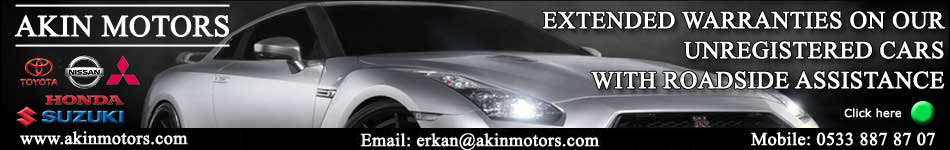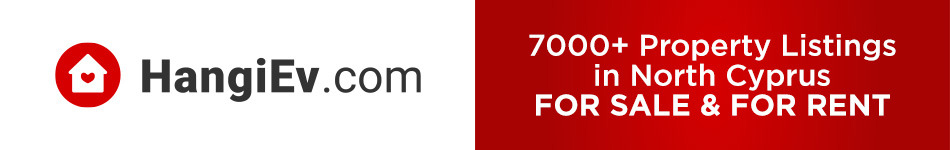connecting 2 tvs to 1 box
Moderators: Soner, Dragon, PoshinDevon
-
billywiz
- Kibkommer

- Posts: 214
- Joined: Thu 05 Apr 2012 6:23 pm
connecting 2 tvs to 1 box
iam on digiturk i want to run 2 tvs off the same box, i bought a splitter box and fitted it in between the dish and the digibox then run another cable out of the splitter to the second tv, now i can,t get a singnal on either tvs,am i doing it the right way or is it impossible to do.i,m not very good with these type of things. help needed thanks
-
mickhm
- Kibkommer

- Posts: 515
- Joined: Tue 15 May 2012 5:08 pm
Re: connecting 2 tvs to 1 box
I think you may need to place the splitter on the outlet from the box where it goes to the first tv and run a cable from the splitter to the 2nd tv
good luck
Mick
good luck
Mick
As I got older I congratulated myself on my tolerance..... Now I realise I just don't give a "ooops"
- Keithcaley
- Verified Member

- Posts: 8083
- Joined: Sat 21 Apr 2012 6:00 pm
Re: connecting 2 tvs to 1 box
If you want to connect 2 TVs to one satellite receiver, you can connect the nearest one to the receiver using a scart lead, assuming that both the receiver and the TV have scart connectors.
The second tv can be connected to the satellite receiver using 3 x 'RCA' connectors (what we English call 'Phono plugs' ) - again, this assumes that the satellite receiver has these type of connectors At the TV, you can use a 'RCA-to-scart' adaptor if necessary.
An alternative would be to use a TV aerial lead to connect the second TV to the satellite box - but the satellite box would need to have a 'UHF Modulator' to be able to feed a TV via an aerial lead. You would need to read the manual.
Without knowing what connectors are present on either your satellite box or your TVs, it is impossible to be more precise.
The second tv can be connected to the satellite receiver using 3 x 'RCA' connectors (what we English call 'Phono plugs' ) - again, this assumes that the satellite receiver has these type of connectors At the TV, you can use a 'RCA-to-scart' adaptor if necessary.
An alternative would be to use a TV aerial lead to connect the second TV to the satellite box - but the satellite box would need to have a 'UHF Modulator' to be able to feed a TV via an aerial lead. You would need to read the manual.
Without knowing what connectors are present on either your satellite box or your TVs, it is impossible to be more precise.
-
iancrumpy
- Verified Member

- Posts: 1081
- Joined: Sun 08 Apr 2012 3:20 pm
Re: connecting 2 tvs to 1 box
Billywiz,
Digiturk have a promotion, called "Yan odaya" (literally "to the next room"), where, if you want to watch the same package of television channels in another room, then you pay only 50% more. Therefore to prevent people doing what you'd like to, I presume they design their receivers accordingly. That said I don't know for certain ... and maybe Mick's or Keith's suggestions will work.
Information about Digiturk's "yanodaya" campaign can be found below :
http://www.digiturkburada.com/default.a ... a_digiturk
Rgds,
iancrumpy
Digiturk have a promotion, called "Yan odaya" (literally "to the next room"), where, if you want to watch the same package of television channels in another room, then you pay only 50% more. Therefore to prevent people doing what you'd like to, I presume they design their receivers accordingly. That said I don't know for certain ... and maybe Mick's or Keith's suggestions will work.
Information about Digiturk's "yanodaya" campaign can be found below :
http://www.digiturkburada.com/default.a ... a_digiturk
Rgds,
iancrumpy
- andrew4232
- Kibkommer

- Posts: 1291
- Joined: Thu 05 Apr 2012 6:15 am
Re: connecting 2 tvs to 1 box
its a bit like the sky system
Karaman, its not all wax jackets and green wellies anymore
-
foodie
- Kibkommer

- Posts: 659
- Joined: Sun 15 Apr 2012 5:04 am
Re: connecting 2 tvs to 1 box
I have a Wireless a/v system. One is connected to my main TV in the lounge and the other to my portable TV in the kitchen. So I can watch my favourite programme while I do the cooking.
- Keithcaley
- Verified Member

- Posts: 8083
- Joined: Sat 21 Apr 2012 6:00 pm
Re: connecting 2 tvs to 1 box
Andrew, Do you mean that you get a second satellite receiver to put in the 'next room' , and that you need a double outlet LNB fitted to the dish, with a separate lead to the 2nd receiver?andrew4232 wrote:its a bit like the sky system
- andrew4232
- Kibkommer

- Posts: 1291
- Joined: Thu 05 Apr 2012 6:15 am
Re: connecting 2 tvs to 1 box
if i remember rightly its a second box so yes it would need wiring in so that you can watch diff channels at the same time, but its a long time since i looked into it
Karaman, its not all wax jackets and green wellies anymore
-
foodie
- Kibkommer

- Posts: 659
- Joined: Sun 15 Apr 2012 5:04 am
Re: connecting 2 tvs to 1 box
The wireless a/v system I have it only needs plugging in to the mains near both TVs. A small box is put beside them but you can only watch what programme you have on the main TV. However as it is wireless there are no wires trailing about. I can even pick up my digiturk upstairs in the bedroom with it.
-
Deniz1
- Kibkommer

- Posts: 5119
- Joined: Sat 07 Apr 2012 11:22 am
Re: connecting 2 tvs to 1 box
That sounds good foodie can you buy it here?
- erol
- Verified Member

- Posts: 3364
- Joined: Tue 01 May 2012 7:14 pm
Re: connecting 2 tvs to 1 box
Just one little note about wireless TV sender units, these can and often do mess up existing wifi connections in your own house and also into your near neighbors. It is quite a complex subject but basically both wifi and TV sender units work in one of the the same two sections of spectrum, 2.4gh and 5.8ghz. If your (or close neighbors) wifi and your (or close neighbors) TV sender unit is using the same frequency then this can and often does cause interference that will undermine the working of either or both devices. This can be managed to a degree, as both the wifi and TV sender units allow you to set specific 'channels' and if you keep each far enough away from the other channel wise then interference can be reduced or removed all together.foodie wrote:The wireless a/v system I have it only needs plugging in to the mains near both TVs. A small box is put beside them but you can only watch what programme you have on the main TV. However as it is wireless there are no wires trailing about. I can even pick up my digiturk upstairs in the bedroom with it.
- Keithcaley
- Verified Member

- Posts: 8083
- Joined: Sat 21 Apr 2012 6:00 pm
Re: connecting 2 tvs to 1 box
I agree with what Erol has said (of course ), and would just add that if one or more of your neighbours has 'WiFi' - i.e. a wireless router, then it can be an almost impossible job getting just a wireless router to work reliably, without the complication of a wireless AV sender
This is particularly true if you are constrained in the number and position of possible locations for your devices, such as in an Apartment...
In those cases, you're back to good old copper wire (Erol's favourite ) which is generally trouble free, unless you count being nagged about wires trailing all over the place
This is particularly true if you are constrained in the number and position of possible locations for your devices, such as in an Apartment...
In those cases, you're back to good old copper wire (Erol's favourite ) which is generally trouble free, unless you count being nagged about wires trailing all over the place
-
foodie
- Kibkommer

- Posts: 659
- Joined: Sun 15 Apr 2012 5:04 am
Re: connecting 2 tvs to 1 box
Hi Deniz,
I have been using the wireless a/c system for nearly 2 years. I also have 2 computers with wireless and routers and have never had any interference of any sort and no complaints from any of my near neighbours. I am completely ignorant of technical machines so asked a friend how I could pick up my Digiturk on the portable tv in the kitchen so he suggested this system and I am so happy with it. There is a shop in Alsancak called Cold Klima it is opposite Cenap restaurant. It was between 120 & 150tl or thereabouts. I am sure it would be just what you need.
I have been using the wireless a/c system for nearly 2 years. I also have 2 computers with wireless and routers and have never had any interference of any sort and no complaints from any of my near neighbours. I am completely ignorant of technical machines so asked a friend how I could pick up my Digiturk on the portable tv in the kitchen so he suggested this system and I am so happy with it. There is a shop in Alsancak called Cold Klima it is opposite Cenap restaurant. It was between 120 & 150tl or thereabouts. I am sure it would be just what you need.
- erol
- Verified Member

- Posts: 3364
- Joined: Tue 01 May 2012 7:14 pm
Re: connecting 2 tvs to 1 box
Foodie I am glad that your video sender is working well for you and causing no apparent interference problems for you or others, however the issue of video senders interfering with wifi is a real one and is something anyone considering such a device should imo be aware off.
http://en.wikipedia.org/wiki/Electromag ... at_2.4_GHz
"Video senders are a big problem for Wi-Fi networks. Unlike Wi-Fi they operate continuously, and are typically only 10 MHz in bandwidth. This causes a very intense signal as viewed on a spectrum analyser, and completely obliterates over half a channel."
http://www.pcpro.co.uk/features/367681/ ... wi-fis-way
"Video senders – typically used to beam satellite/cable pictures to another TV in the house – are commonly regarded as public enemy number one when it comes to Wi-Fi interference. Everyone, from BT to regulator Ofcom and router manufacturers, points their finger at the senders and similar devices, such as baby monitors and wireless security cameras. “Analogue video senders have a different spectrum profile to Wi-Fi, to the point where they obliterate Wi-Fi. You can’t even see an SSID,” said BT’s Adrian Pote. Since the signal is always on, even when no video is being sent, video senders are often hard to diagnose as a source of interference, and their reach is wide enough to hurt neighbours’ wireless too."
http://en.wikipedia.org/wiki/Electromag ... at_2.4_GHz
"Video senders are a big problem for Wi-Fi networks. Unlike Wi-Fi they operate continuously, and are typically only 10 MHz in bandwidth. This causes a very intense signal as viewed on a spectrum analyser, and completely obliterates over half a channel."
http://www.pcpro.co.uk/features/367681/ ... wi-fis-way
"Video senders – typically used to beam satellite/cable pictures to another TV in the house – are commonly regarded as public enemy number one when it comes to Wi-Fi interference. Everyone, from BT to regulator Ofcom and router manufacturers, points their finger at the senders and similar devices, such as baby monitors and wireless security cameras. “Analogue video senders have a different spectrum profile to Wi-Fi, to the point where they obliterate Wi-Fi. You can’t even see an SSID,” said BT’s Adrian Pote. Since the signal is always on, even when no video is being sent, video senders are often hard to diagnose as a source of interference, and their reach is wide enough to hurt neighbours’ wireless too."