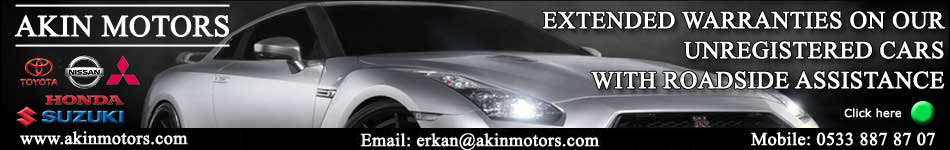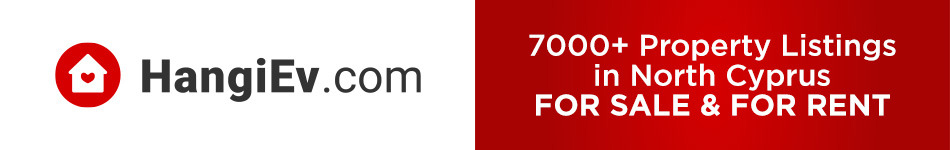Buffering on TV
Moderators: Soner, Dragon, PoshinDevon
-
wanderer
- Kibkommer

- Posts: 1655
- Joined: Tue 03 Apr 2012 7:49 pm
Buffering on TV
A question for the computer literate please
I'm using a Sumvision Cyclone X 4 android box to watch TV it is wired directly into my router and is not wireless
Yesterdays FA cup final switched on with 30 minutes to go
I go watch live TV on the "RedOrBlack Kodi 16.1"
BBC 1 buffering like mad just about watchable but missed both goals so not much use
I then remembered BT had the FA cup rights and switched to Live TV BT same system as above
Programme infanantly more watchable but still occasional buffering
Instead of wiring out of my router & into the android box would I reduce the local buffering by wiring the internet directly into the android box not using the wireless router
This is assuming certain amount of buffering occurs locally
I'm not using any wifi equipment whilst watching the match but things go on in the background with android phones & computers tablets etc
A question I assume if you have 3 wireless devises on a wireless router do they share the available speed 1/3 each ?
How does it divide up if you have the android box wired to your router plus 3 wireless 25% each or 50% for the wired 16% each for the three wireless ones ?
Many thanks in advance
I'm using a Sumvision Cyclone X 4 android box to watch TV it is wired directly into my router and is not wireless
Yesterdays FA cup final switched on with 30 minutes to go
I go watch live TV on the "RedOrBlack Kodi 16.1"
BBC 1 buffering like mad just about watchable but missed both goals so not much use
I then remembered BT had the FA cup rights and switched to Live TV BT same system as above
Programme infanantly more watchable but still occasional buffering
Instead of wiring out of my router & into the android box would I reduce the local buffering by wiring the internet directly into the android box not using the wireless router
This is assuming certain amount of buffering occurs locally
I'm not using any wifi equipment whilst watching the match but things go on in the background with android phones & computers tablets etc
A question I assume if you have 3 wireless devises on a wireless router do they share the available speed 1/3 each ?
How does it divide up if you have the android box wired to your router plus 3 wireless 25% each or 50% for the wired 16% each for the three wireless ones ?
Many thanks in advance
-
Navek
- Kibkommer

- Posts: 2363
- Joined: Sat 25 Oct 2014 10:33 am
Re: Buffering on TV
Hi wanderer,
The Android box I have is NOT wired to the router, Wi-Fi only.
I found that our Android box worked better via Wi-Fi than wired.
Our router and Android box sit under our TV.
Try that setup.
Watched the football yesterday, no problems.
If you add Castaway to Kodi, you can watch football on demand,
Kodi - How to Install Castaway...
https://seo-michael.co.uk/tutorial-how- ... away-kodi/
Kodi/Castaway/Sport On Demand/Football/Footballtarget.com (full Matches)
Navek
The Android box I have is NOT wired to the router, Wi-Fi only.
I found that our Android box worked better via Wi-Fi than wired.
Our router and Android box sit under our TV.
Try that setup.
Watched the football yesterday, no problems.
If you add Castaway to Kodi, you can watch football on demand,
Kodi - How to Install Castaway...
https://seo-michael.co.uk/tutorial-how- ... away-kodi/
Kodi/Castaway/Sport On Demand/Football/Footballtarget.com (full Matches)
Navek
- erol
- Verified Member

- Posts: 3364
- Joined: Tue 01 May 2012 7:14 pm
Re: Buffering on TV
Having the internet connection go (wired) directly into the android box will only potentially improve things if there are other devices using the wifi router at the same time. By plugging the net connection directly into the android box you will prevent any other device from being able to use the net connection at the same time and thus remove a potential cause of buffering. The wiring of the android box via the router does not itself make any difference, only that when through the router there may be other devices using the net connection at same time. If you were to turn off wifi on your router and if all you had wired plugged into it was the net connection and the android box, then there would be no material difference between this and having the connection direct to the android box (assuming the router is functioning as it should).wanderer wrote:Instead of wiring out of my router & into the android box would I reduce the local buffering by wiring the internet directly into the android box not using the wireless router
Assuming that the wifi device itself is not the limiting factor with regards to achievable speed but that it is the internet connection, then they will share the available speed, when contended, based on number of TCP connections. I'll try and put that into plainer English. Lets imagine your max internet speed is 10mbs. If you have three devices and only one of them is trying to receive data in excess of 10mbs, then it will get all of the 10mbs max that your internet connection can handle. If a second machine then tries to receive data in excess of 10mbs as well, then each will get 5mbs. However this split is not actually down to 'machine / device'. It is actually split by 'connections'. When I say download a file on a machine it will typically open a single connection to the source through which the data is sent. However you can use download managers that when downloading a file will open multiple connections to the same source and download through these multiple connections. So if I download a file using two simultaneous connections the first connection will say start downloading the file from the beginning and the second will say start downloading it from the middle of the file and then the down load manager joins up the two parts to make a single file. It is these 'connections' over which the available internet speed will be divided up. So I download a file using a single connection on machine one and download a file on a second machine using 2 simultaneous connection - the internet connection speed would effectively get divided up at 1/3 to the first machine and 2/3 to the second machine.wanderer wrote:A question I assume if you have 3 wireless devises on a wireless router do they share the available speed 1/3 each ?
I hope the above makes some kind of sense and sorry I have not been able to explain it in simpler terms.
Again assuming that the wifi itself is not a limiting factor - then it is as above, wifi or wired does not make any difference. Max speed on the internet connection, when it is 'contended' (things trying to use more speed that it can deliver), speed will be split evenly(ish) between the number of simultaneous connections.wanderer wrote:How does it divide up if you have the android box wired to your router plus 3 wireless 25% each or 50% for the wired 16% each for the three wireless ones ?
Many thanks in advance[/quote]
-
wanderer
- Kibkommer

- Posts: 1655
- Joined: Tue 03 Apr 2012 7:49 pm
Re: Buffering on TV
Erol
Thank you for the information really helpful
I'm on the Freedom package and happy with the over all service from Multimax
The thing I take for what you have written the router can make a difference at present I'm on a D link model Dir -615 is there a better alternative
Navek
I will give that add on a try will it work with the Arse programme running Black or Red skin ?
Thank you for the information really helpful
I'm on the Freedom package and happy with the over all service from Multimax
The thing I take for what you have written the router can make a difference at present I'm on a D link model Dir -615 is there a better alternative
Navek
I will give that add on a try will it work with the Arse programme running Black or Red skin ?
-
Navek
- Kibkommer

- Posts: 2363
- Joined: Sat 25 Oct 2014 10:33 am
Re: Buffering on TV
Hi wanderer,
Should do.
Let us know how you get on
Navek
Should do.
Let us know how you get on
Navek
- erol
- Verified Member

- Posts: 3364
- Joined: Tue 01 May 2012 7:14 pm
Re: Buffering on TV
Assuming that your current router is not faulty I do not think changing it will have any impact on your buffering issue.wanderer wrote: The thing I take for what you have written the router can make a difference at present I'm on a D link model Dir -615 is there a better alternative
-
jllvehdist
- Kibkommer

- Posts: 133
- Joined: Sun 17 Jun 2012 1:36 pm
Re: Buffering on TV
I use a MAG 250 box and used to use NTV.
I changed about three months ago to Company name removed
As long as Multimax can pump out more than 3 meg (Sometimes difficult) there is no buffering at all !!!
I changed about three months ago to Company name removed
As long as Multimax can pump out more than 3 meg (Sometimes difficult) there is no buffering at all !!!
-
wanderer
- Kibkommer

- Posts: 1655
- Joined: Tue 03 Apr 2012 7:49 pm
Re: Buffering on TV
Thank you all for your help its apreciated
Erol Thanks for the router info it seems ok so no need to change
Navek I'll try that upload to kodi add on when I'm in the UK I dont want to cock up thing swhile I'm here
UK experience
Even though I have 60 meg Virgin fiber still get some buffering on occasions
I was watching some of the play off semi finals spot on one night same channel next night poorer picture and one or two buffers in the second half
In the UK I've just started to set up the Acer Revo RL85 4gig memory and 2TB storage as a media centre and kodi machine quite impressed so far
http://www.acer.com/ac/en/AU/content/series/revoone
Erol Thanks for the router info it seems ok so no need to change
Navek I'll try that upload to kodi add on when I'm in the UK I dont want to cock up thing swhile I'm here
UK experience
Even though I have 60 meg Virgin fiber still get some buffering on occasions
I was watching some of the play off semi finals spot on one night same channel next night poorer picture and one or two buffers in the second half
In the UK I've just started to set up the Acer Revo RL85 4gig memory and 2TB storage as a media centre and kodi machine quite impressed so far
http://www.acer.com/ac/en/AU/content/series/revoone
- erol
- Verified Member

- Posts: 3364
- Joined: Tue 01 May 2012 7:14 pm
Re: Buffering on TV
[quote=]as long as you have over 2.5mb ,then streaming of SD tv should be faultless[/quote]
Unless the reason you have 2.5mbs on a 4mbs service (or 3mbs on a 4mbs service etc) is because you are getting 37.5% packet loss (or 25% packet loss). Then your speed would be 2.5mbs (or 3mbs) and you would still get buffering.
Unless the reason you have 2.5mbs on a 4mbs service (or 3mbs on a 4mbs service etc) is because you are getting 37.5% packet loss (or 25% packet loss). Then your speed would be 2.5mbs (or 3mbs) and you would still get buffering.
-
AFC
- Kibkommer

- Posts: 410
- Joined: Mon 25 Aug 2014 8:53 am
Re: Buffering on TV
If you're encountering stop/start buffering problems with your video playback it could be any number of problems...
Servers are overwhelmed: This is probably the most common problem, If you're trying to stream a video from a server that has 10,000 other people also trying to access content on it then the speed that video can physically reach you will be much slower than if just 100 people were using that server.
If your cache keeps falling to zero then the servers are getting hammered and you'll have to find another source to use.
Kodi offers free streams, and most people jump at the opportunity of watching something for nothing. At times, for better service, it often pays, to pay a little and have a great service without buffering. I personally pay for a private IPTV service, no buffering, watch everything in full HD using multimax internet...and use kodi for movies, best of both worlds.
Servers are overwhelmed: This is probably the most common problem, If you're trying to stream a video from a server that has 10,000 other people also trying to access content on it then the speed that video can physically reach you will be much slower than if just 100 people were using that server.
If your cache keeps falling to zero then the servers are getting hammered and you'll have to find another source to use.
Kodi offers free streams, and most people jump at the opportunity of watching something for nothing. At times, for better service, it often pays, to pay a little and have a great service without buffering. I personally pay for a private IPTV service, no buffering, watch everything in full HD using multimax internet...and use kodi for movies, best of both worlds.