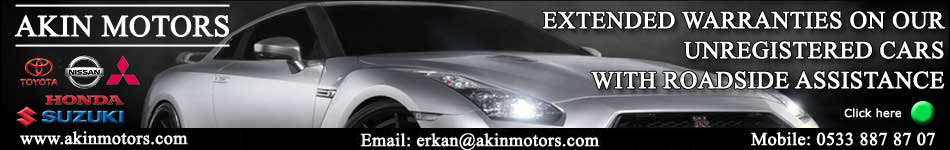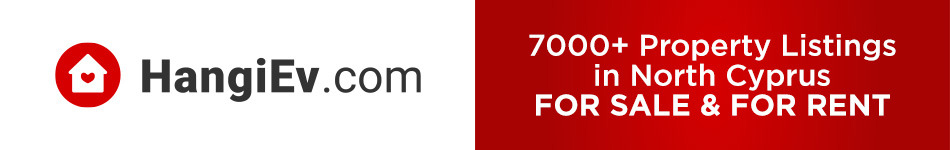Just bought a new phone- Samsung
and i'm try to add a webpage to the home screen - namely this site .
i was able to do it on my last phone ( an other Samsung )
In chrome click on the 3 dots and choose the "add to homescreen"
so i had one icon which took me straight to the PC section and an other to the PS5 section
how ever the only option i have when "adding to homescreen" is just the main page on this site (AVF) and not the specific section i want (PC and PS5 pages )
hope this makes sense
does any one know how to this please ?
Adding shortcut to home screen ( samsung )
Moderators: Soner, Dragon, PoshinDevon
-
shirleyallen
- Kibkommer

- Posts: 3
- Joined: Wed 04 May 2022 10:52 am
- MnM
- Verified Member

- Posts: 700
- Joined: Thu 20 Jun 2019 11:34 am
Re: Adding shortcut to home screen ( samsung )
What Browser are you running? I use Edge on my Samsung Galaxy A90 and have a Microsoft account which is sync'd across my devices. When i visit a website, it usually appears on the Edge homescreen next time i open it, just under the search bar. I think it's to do with last website visited or frequently visited sites perhaps. It could also be in Settings called Collections. That said there is also a button with a + in in called "Add a Site". I'm guessing you don't have that or you wouldn't have asked the question, but if you do, click that, enter a URL and the site will be added to your homescreen. Hope that helps.