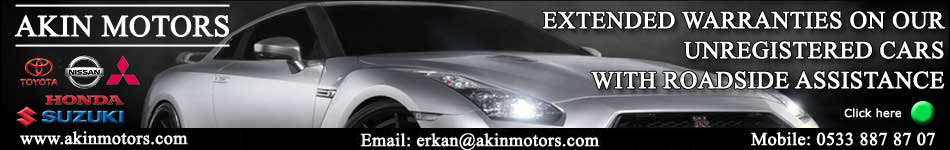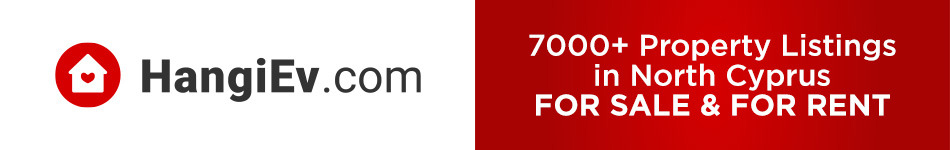Laptop will not auto connect to Wifi?
Moderators: Soner, Dragon, PoshinDevon
-
ozankoys
- Kibkommer

- Posts: 2109
- Joined: Sun 19 Aug 2012 7:24 am
Laptop will not auto connect to Wifi?
I have recently had my Windows 10 laptop upgraded by having a new motherboard fitted.
I am using Multimax internet which is mostly ok. However although the laptop is set up to connect automatically to the wifi when I switch it on it will not connect even though I go through the troubleshooter routine. It connects immediately when reboot the router which I am at a loss to understand.
Our tablets connect as normal.
Anybody have any ideas please?
I am using Multimax internet which is mostly ok. However although the laptop is set up to connect automatically to the wifi when I switch it on it will not connect even though I go through the troubleshooter routine. It connects immediately when reboot the router which I am at a loss to understand.
Our tablets connect as normal.
Anybody have any ideas please?
-
Mr Chinnery
- Kibkommer

- Posts: 343
- Joined: Sun 14 Jan 2018 3:57 pm
Re: Laptop will not auto connect to Wifi?
This has happens to me regularly it’s as though you can only have so many devices connected to MM.
The only way to connect is to reboot the router.
I know this isn’t an answer to your question, but thought I would mention it as you are not alone.
The only way to connect is to reboot the router.
I know this isn’t an answer to your question, but thought I would mention it as you are not alone.
- erol
- Verified Member

- Posts: 3364
- Joined: Tue 01 May 2012 7:14 pm
Re: Laptop will not auto connect to Wifi?
The only limit on concurrent connections 'built in' to a Multimax connection is the limit of 254 ip addresses in the local subnet. This is not strictly 'concurrent' as the MM box on your roof with give a lease time of handed out IP addresses of 3 days. To put this in to plainer english you can have up to 254 different devices (actually network adaptors) connected in a three day time period per device (after three days the IP that was reserved for a given device will be released and freed up for a different device).
The wifi router within your house, depending on the exact make and model of router, can have a limit on concurrent wifi connections. This can be as low as 8 but it really does depend on the router.
Ozankoys - some suggestions from the symptoms you describe.
Firstly - check and make sure you have the latest drivers for the wifi network adaptor on your laptop.
Secondly - you can try playing with the wifi security settings on your wifi router in the house. If it were me, just to diagnose, I would try turning wifi security off entirely. If the laptop connects fine with no wifi security at all, then this will indicate that the issue is to do with this. Once you establish that you can try different setting, like wpa or wpa2 or mixed mode and for AES or TKIP or mixed mode to try and finds a secure mode that still workd with the laptop.
If you are not sure how to do this or are not happy playing with these settings on your router yourself please pm me and ill see what I can do to help out.
The wifi router within your house, depending on the exact make and model of router, can have a limit on concurrent wifi connections. This can be as low as 8 but it really does depend on the router.
Ozankoys - some suggestions from the symptoms you describe.
Firstly - check and make sure you have the latest drivers for the wifi network adaptor on your laptop.
Secondly - you can try playing with the wifi security settings on your wifi router in the house. If it were me, just to diagnose, I would try turning wifi security off entirely. If the laptop connects fine with no wifi security at all, then this will indicate that the issue is to do with this. Once you establish that you can try different setting, like wpa or wpa2 or mixed mode and for AES or TKIP or mixed mode to try and finds a secure mode that still workd with the laptop.
If you are not sure how to do this or are not happy playing with these settings on your router yourself please pm me and ill see what I can do to help out.
-
ozankoys
- Kibkommer

- Posts: 2109
- Joined: Sun 19 Aug 2012 7:24 am
Re: Laptop will not auto connect to Wifi?
Thanks for replies, Erol I have read your message once & it did not really register at all but I will have another look when I have more time & can concentrate on it. Thanks for your offer to help if I struggle have a good day.
- Groucho
- Kibkommer

- Posts: 3549
- Joined: Mon 09 Apr 2012 2:43 pm
Re: Laptop will not auto connect to Wifi?
Try - settings - network and internet - change adapter options, then right click on the connection icon and select 'disable' then right click on the connection icon again and select 'enable' and then run Troubleshoot problems...
-
Mr Chinnery
- Kibkommer

- Posts: 343
- Joined: Sun 14 Jan 2018 3:57 pm
Re: Laptop will not auto connect to Wifi?
Erol,
Is there anyway to check how many concurrent WiFi connections are allowed on a router, if I log into my router will the info be there, if so do you know under which category.
Is there anyway to check how many concurrent WiFi connections are allowed on a router, if I log into my router will the info be there, if so do you know under which category.
- erol
- Verified Member

- Posts: 3364
- Joined: Tue 01 May 2012 7:14 pm
Re: Laptop will not auto connect to Wifi?
I am afraid that the router makers do not generally make this info easy to discover. What you will be able to see from the router is how many wifi connections it is currently supporting at a given moment in time and then use this and trial and error to try and 'deduce' what the limit is for that particular router. For consumer routers, like those sold by MM, the most typical limit is 15 or more but I have in the past come across routers that will limit to 8 concurrent wifi connections. Or try googling the make / model of your router and something like 'maximum simultaneous wifi connections' or 'maximum concurrent wifi connections'.Mr Chinnery wrote:Erol,
Is there anyway to check how many concurrent WiFi connections are allowed on a router, if I log into my router will the info be there, if so do you know under which category.
for example
https://forum.tp-link.com/showthread.ph ... imit-to-15
-
Mr Chinnery
- Kibkommer

- Posts: 343
- Joined: Sun 14 Jan 2018 3:57 pm
Re: Laptop will not auto connect to Wifi?
Thanks for the info Erol,
I will look at buying a more substantial router to replace the Multimax supplied router.
Are there any routers that would not be compatible with a MM setup ie will MM setup a new router supplied by me.
I will look at buying a more substantial router to replace the Multimax supplied router.
Are there any routers that would not be compatible with a MM setup ie will MM setup a new router supplied by me.
- erol
- Verified Member

- Posts: 3364
- Joined: Tue 01 May 2012 7:14 pm
Re: Laptop will not auto connect to Wifi?
There is a lot of stuff here and it would take me hours to write a suitable reply that covers all of it here. I could do so in a 5 minutes via 'voice' so could I ask you to PM me a mobile (or skype or equivalent) number I could contact you on and I will happily chat with you about the whole thing. ThanksMr Chinnery wrote:Thanks for the info Erol,
I will look at buying a more substantial router to replace the Multimax supplied router.
Are there any routers that would not be compatible with a MM setup ie will MM setup a new router supplied by me.
-
ozankoys
- Kibkommer

- Posts: 2109
- Joined: Sun 19 Aug 2012 7:24 am
Re: Laptop will not auto connect to Wifi SORTED!
I am posting an update - during one brief phone call with Erol he suggested that my 3 1/2 year old router was the most likely problem.
MM lent me one for 3 days FOC which proved he was correct. So I purchased a new one for 350 tl which took 10 mins for them to set up.
Thank you Erol & MM for such excellent customer service!
MM lent me one for 3 days FOC which proved he was correct. So I purchased a new one for 350 tl which took 10 mins for them to set up.
Thank you Erol & MM for such excellent customer service!