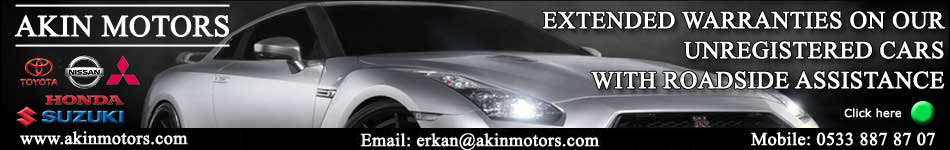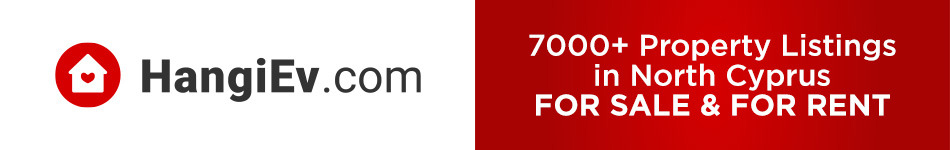Skype problem
Moderators: Soner, Dragon, PoshinDevon
-
Deniz1
- Kibkommer

- Posts: 5119
- Joined: Sat 07 Apr 2012 11:22 am
Skype problem
Help I have a severe echo on the laptop when I use skype. Any one know what I can do? I have tried the sound quality adjuster on skype buts its still the same. I am not a techie!
-
cyprusishome
- Kibkommer

- Posts: 791
- Joined: Fri 25 May 2012 11:39 am
Re: Skype problem
I have occasional had a similar problem and it was because the volume was too high on either your receiver or person at other end. Turn the volume down and OK.
- Marions
- Kibkommer

- Posts: 4133
- Joined: Tue 03 Apr 2012 7:17 pm
Re: Skype problem
How old is the computer. maybe you need a plug in headphone or one of those special SKype phones. this computer is not too bad, but the former one was useless.
Maid Marion of Malatya
'Plan as if you will live for ever, but live each day as if it is your last.'
'Plan as if you will live for ever, but live each day as if it is your last.'
-
Deniz1
- Kibkommer

- Posts: 5119
- Joined: Sat 07 Apr 2012 11:22 am
Re: Skype problem
My laptop is 6 months old. It is a bit better with the headphones. I will try turning the volume down next time thanks all.
- erol
- Verified Member

- Posts: 3364
- Joined: Tue 01 May 2012 7:14 pm
Re: Skype problem
Firstly test skype using the headphone and a call to 'skype testing service'. If you get no echo when calling the skype testing service but you do when calling an actual person, then it is probably down to the person you are calling causing the echo. What happens is you say 'Hello' - this comes out of the other person speakers and back into their microphone and then back to you as an echo. If this is what is happening then you need to get them to either isolate their sound output from the speakers by using headphones or reducing their speaker volume so that what comes out of their speakers is not also picked up by their microphone.
If on the other hand you are getting echo when you call the skype testing service and you are using headphone yourself, then the issue is in your sound settings. From control panel goto sounds - manage audio devices - select the 'recording' tab. Check you do not have any recoding devices enabled that say 'Stereo Mix' or 'Mono Mix'. If you do right click them and select disable. This should stop your echo problem.
'Stereo Mix' and 'Mono Mix' are 'special' recording devices (inputs), compared with say 'microphone' which is a normal recording device. What Stero Mix does is take anything that is currently being output as audio (via speakers or headphones etc) and make it an anudi input. This can be useful if you want to record the sounds comming out of your computer, like say a song from spotify or a streaming radio broadcast. However it will also cause echo on things like skype.
If on the other hand you are getting echo when you call the skype testing service and you are using headphone yourself, then the issue is in your sound settings. From control panel goto sounds - manage audio devices - select the 'recording' tab. Check you do not have any recoding devices enabled that say 'Stereo Mix' or 'Mono Mix'. If you do right click them and select disable. This should stop your echo problem.
'Stereo Mix' and 'Mono Mix' are 'special' recording devices (inputs), compared with say 'microphone' which is a normal recording device. What Stero Mix does is take anything that is currently being output as audio (via speakers or headphones etc) and make it an anudi input. This can be useful if you want to record the sounds comming out of your computer, like say a song from spotify or a streaming radio broadcast. However it will also cause echo on things like skype.
-
Deniz1
- Kibkommer

- Posts: 5119
- Joined: Sat 07 Apr 2012 11:22 am
Re: Skype problem
Thanks Erol It happens when i call a land line too so I guess its my end. I have done as you said but it doesnt show stereo mix or mono just speakers and microphone installed.