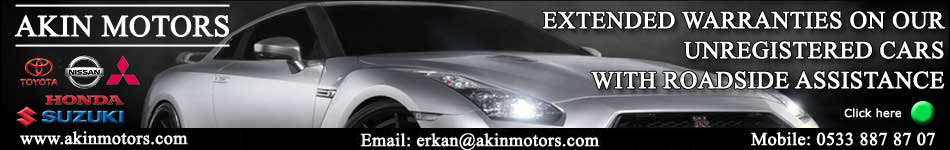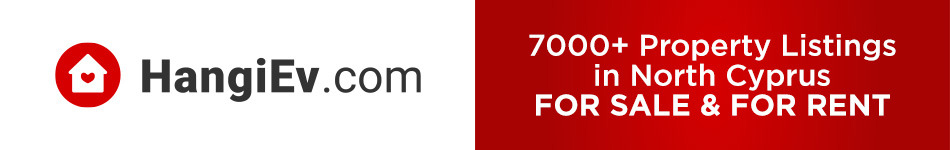Can I get a notification by email when someone replies to a thread?
Yes.
1) Click on Spanner Icon (next to Reply when you access your thread)
2) Click on Subscribe to topic, you will get notified when member replies.
However, you will need to click on your profile image(username) at top right of page and specify that you want to receive notifications by Email.
1a) Click on User Control Panel / Board Preferences / Edit Notification Options(link on left)
2a) Click email check box for: “ Someone replies to a topic to which you are subscribed”
3a) Submit.
Did you know? About Email Notifications.
Moderators: Soner, Dragon, PoshinDevon
- Soner
- Kibkom

- Posts: 5158
- Joined: Tue 03 Apr 2012 10:51 am
Did you know? About Email Notifications.
Support businesses that are supporting the Kibkom Forum - At least contact them for a quote.
This forum cannot exist without the support of both member and advertiser.
Don't forget to mention Kibkom!
This forum cannot exist without the support of both member and advertiser.
Don't forget to mention Kibkom!
-
Deniz1
- Kibkommer

- Posts: 5119
- Joined: Sat 07 Apr 2012 11:22 am
Re: Did you know? About Email Notifications.
How can I delete messages in my pm inbox?
- Soner
- Kibkom

- Posts: 5158
- Joined: Tue 03 Apr 2012 10:51 am
Re: Did you know? About Email Notifications.
1) Go to your messages
2) On the right of each message in the list you will see a small box, click in the box to tick (select).
You can do this with multiple messages, or scroll down to bottom right of all messages and you can Mark All.
3) After you have selected message, scroll down to dropbox where it says "Mark/Unmark as important", and click on arrows at side to select "Delete marked".
4) Click on Go button at side, this will delete all selected messages.
2) On the right of each message in the list you will see a small box, click in the box to tick (select).
You can do this with multiple messages, or scroll down to bottom right of all messages and you can Mark All.
3) After you have selected message, scroll down to dropbox where it says "Mark/Unmark as important", and click on arrows at side to select "Delete marked".
4) Click on Go button at side, this will delete all selected messages.
Support businesses that are supporting the Kibkom Forum - At least contact them for a quote.
This forum cannot exist without the support of both member and advertiser.
Don't forget to mention Kibkom!
This forum cannot exist without the support of both member and advertiser.
Don't forget to mention Kibkom!
-
Deniz1
- Kibkommer

- Posts: 5119
- Joined: Sat 07 Apr 2012 11:22 am