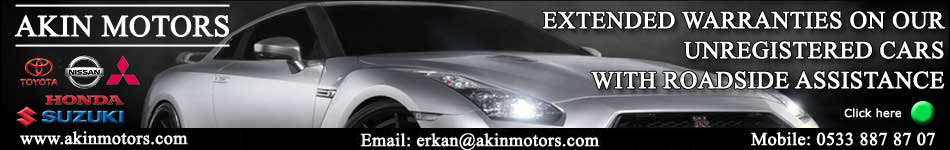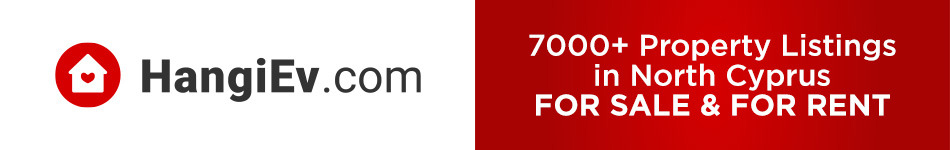PayPoint Problems
Moderators: Soner, Dragon, PoshinDevon
- waddo
- Kibkommer

- Posts: 4664
- Joined: Sun 13 May 2012 7:21 am
PayPoint Problems
Just for information: Nationwide is currently very busy and a lot of transactions are not going through at this time. If you are trying to pay or have paid a bill with your Nationwide Debit card and NOT received a receipt from PayPoint but instead have received the message: "In progress, please wait or closet his window" your payment has more than likely not gone through with Nationwide.
This is a very busy UK bank problem and nothing to do with PayPoint as far as I can see!!! In anycase, if you are worried then call 0392 2280960 - press 9 when they answer for English - and the guy on the phone is very helpful.
The above is just for information based on what I have found today so far.
This is a very busy UK bank problem and nothing to do with PayPoint as far as I can see!!! In anycase, if you are worried then call 0392 2280960 - press 9 when they answer for English - and the guy on the phone is very helpful.
The above is just for information based on what I have found today so far.
No matter how hard the past, you can always begin again.
-
benjaminbutton
- Kibkommer

- Posts: 1555
- Joined: Fri 29 Jan 2021 3:58 pm
Re: PayPoint Problems
waddo, I had the same problem a couple of weeks ago with Halifax Debit Card and more or less the same message. However two days later I got a message to say, my transaction had been successful together with a very basic receipt. Checked my Halifax statement and sure enough it had gone through.
- waddo
- Kibkommer

- Posts: 4664
- Joined: Sun 13 May 2012 7:21 am
Re: PayPoint Problems
BJB, just phone them (PayPoint) and they will check for you if any payment is on hold or gone through. If it has been already paid they will then issue a basic receipt but if it is not in their system it is because the UK bank has not processed it at all.
No matter how hard the past, you can always begin again.
-
jofra
- Kibkommer

- Posts: 1570
- Joined: Mon 14 Jul 2014 10:19 pm
Re: PayPoint Problems
As a swallow in UK since last year, I've just (tried to?) pay my regularly submitted monthly water/bin charge via Paypoint on credit card, as I have (without problems) for two years, up to last month.waddo wrote: ↑Mon 03 Oct 2022 8:02 amJust for information: Nationwide is currently very busy and a lot of transactions are not going through at this time. If you are trying to pay or have paid a bill with your Nationwide Debit card and NOT received a receipt from PayPoint but instead have received the message: "In progress, please wait or closet his window" your payment has more than likely not gone through with Nationwide.
This is a very busy UK bank problem and nothing to do with PayPoint as far as I can see!!! In anycase, if you are worried then call 0392 2280960 - press 9 when they answer for English - and the guy on the phone is very helpful.
The above is just for information based on what I have found today so far.
As above mentioned in the OP, I've not received a receipt from PayPoint but instead have received the message: "In progress, please wait or close this window", also stating "Bank Result: - Undefined"
One new item noted was onscreen was COOP Bank appearing - is this any connection?
I'll wait for my bank showing transfer....
-
benjaminbutton
- Kibkommer

- Posts: 1555
- Joined: Fri 29 Jan 2021 3:58 pm
Re: PayPoint Problems
Jofra, you are absolutely correct. For four days I have been having the self same problem with exactly the same messages. This has only happened since the KOOP Bank became involved. My UK bank has not transferred any money and they are not aware of a demand. I contacted Kibtek yesterday and the lady said "don't use Paypoint, send money via the Kibtek online payment system" I haven't had a go yet but will later today. BTW I used Paypoint to pay phone bills to Turkcell yesterday with no trouble, so it seems there is a breakdown between KIBTEK, COOP and PAYPOINT.
- waddo
- Kibkommer

- Posts: 4664
- Joined: Sun 13 May 2012 7:21 am
Re: PayPoint Problems
Jofra, The whole system worked perfectly - then - Koop Bank appeared to be the bank that cleared all the transactions and it went downhill rapidly.
The message you have really means that your transaction has not gone through at all BUT if it has gone through then PayPoint will send you a different style receipt. I take it that you are trying to pay your bill whilst in the UK and if so then I do not know if you can as I only live in the TRNC and have not left the Island for 16 years now. I "Think" the whole problem is around Koop Bank and the credit/debit card type you/we are using to pay the bills to each different department. Sometimes I use a Turkbank Debit card and sometimes a Nationwide Debit or Credit card, one of them (or a Lloyds Bank Master Card) always works - sometimes - lol.
If you are in the TRNC then just give PayPoint a call (+90 392 2280960 - [email protected]) they will check to see if a payment has been made or not and either send you a receipt or call you back!
Hope this helps.
The message you have really means that your transaction has not gone through at all BUT if it has gone through then PayPoint will send you a different style receipt. I take it that you are trying to pay your bill whilst in the UK and if so then I do not know if you can as I only live in the TRNC and have not left the Island for 16 years now. I "Think" the whole problem is around Koop Bank and the credit/debit card type you/we are using to pay the bills to each different department. Sometimes I use a Turkbank Debit card and sometimes a Nationwide Debit or Credit card, one of them (or a Lloyds Bank Master Card) always works - sometimes - lol.
If you are in the TRNC then just give PayPoint a call (+90 392 2280960 - [email protected]) they will check to see if a payment has been made or not and either send you a receipt or call you back!
Hope this helps.
No matter how hard the past, you can always begin again.
-
benjaminbutton
- Kibkommer

- Posts: 1555
- Joined: Fri 29 Jan 2021 3:58 pm
Re: PayPoint Problems
waddo, I'm sure that KOOP is the guilty party, hence the KIBTEK contact telling me to bypass KOOP and go straight to their own online system.
- a1sysman
- Kibkommer

- Posts: 834
- Joined: Tue 24 Apr 2012 10:09 pm
Re: PayPoint Problems
Paypoint worked fine for me paying our monthly phone contracts charges some days back then failed to complete on our Kibtek payment immediately after. I left it a few days. I successfully paid Kibtek via Paypoint just now. Must have been a minor hiccup.
libens volens potens
-
benjaminbutton
- Kibkommer

- Posts: 1555
- Joined: Fri 29 Jan 2021 3:58 pm
Re: PayPoint Problems
I have just tried again using KIBTEK direct. (history says I've tried 9 times already) Everything was great until the final "Pay" and screen changed from Kibtek to KOOP Bank. I waited for 6 mins or s and the following came on the screen:
Unable to locate live transactions, too late or already processed. Followed by 12 numbers. Trip to the bank methinks - so much for online banking here.
Unable to locate live transactions, too late or already processed. Followed by 12 numbers. Trip to the bank methinks - so much for online banking here.
-
Jane M
- Kibkommer

- Posts: 213
- Joined: Sun 25 Jan 2015 4:07 pm
Re: PayPoint Problems
You might like to try using the Card Plus tab on Paypoint. I do this and it redirects me to the Garanti bank security page, whereby I get sent a 6 digit code by text. I input that and the payment goes through. For some reason I can't pay using the Garanti tab, it redirects me to Koop bank, but the Card Plus tab works fine.
-
jofra
- Kibkommer

- Posts: 1570
- Joined: Mon 14 Jul 2014 10:19 pm
Re: PayPoint Problems
BJB, Waddo, A1S - it does look as though KOOP is the common factor; my problem is paying to the Belediyese, while you have problems with Kibtek. Being unable to come over since 2019 (!!), and I have always kept Kibtek in credit, however, last payment to them was last March via Kibtek site direct so can't say about PP here...
Fortunately my bank has not paid out, so no worry there!
Just have to hope the "glitch" gets sorted!
Fortunately my bank has not paid out, so no worry there!
Just have to hope the "glitch" gets sorted!
-
benjaminbutton
- Kibkommer

- Posts: 1555
- Joined: Fri 29 Jan 2021 3:58 pm
Re: PayPoint Problems
OK, so we've more or less identified where the problem lies, but how do we get through to KIBTEK to let them know of the problems that hundreds of people must be suffering or are they are aware, but don't care ?
-
come_on_aylin
- Kibkommer

- Posts: 2073
- Joined: Mon 09 Apr 2012 12:21 pm
Re: PayPoint Problems
I used Paypoint for the first time yesterday to pay my neighbour's electricity bill because they had trouble paying via the link on their bill - they are in UK. I used my Revolut card and selected one shot Visa /Mastercard and it worked ok. I didn't see anything re Koopbank.
-
benjaminbutton
- Kibkommer

- Posts: 1555
- Joined: Fri 29 Jan 2021 3:58 pm
Re: PayPoint Problems
How very strange, I've tried endless times using Paypoint and Kibtek direct and EVERY time KOOP comes on the screen at the last minute. Getting ready to pop down to the bank any time now.
- a1sysman
- Kibkommer

- Posts: 834
- Joined: Tue 24 Apr 2012 10:09 pm
Re: PayPoint Problems
Have you tried using different cards? Maybe Koop bank is the transactions facilitator / intermediator bank. I see a koop address appear in the address bar as PayPoint payment progressed, for Turkcell and Kibtek payments.
Koop bank, as used for state medical “insurance” online payment will not accept all that many credit / debit cards. This may be totally unrelated to your PayPoint payment issue. Just saying.
I would try a different card. After all, some payments are progressing without issue.
Koop bank, as used for state medical “insurance” online payment will not accept all that many credit / debit cards. This may be totally unrelated to your PayPoint payment issue. Just saying.
I would try a different card. After all, some payments are progressing without issue.
libens volens potens
-
come_on_aylin
- Kibkommer

- Posts: 2073
- Joined: Mon 09 Apr 2012 12:21 pm
Re: PayPoint Problems
This is the screen I got and the option I selected circled
- a1sysman
- Kibkommer

- Posts: 834
- Joined: Tue 24 Apr 2012 10:09 pm
Re: PayPoint Problems
Exactly.come_on_aylin wrote: ↑Wed 12 Oct 2022 7:28 amThis is the screen I got and the option I selected circled
IMG_20221012_092549.png
libens volens potens
-
benjaminbutton
- Kibkommer

- Posts: 1555
- Joined: Fri 29 Jan 2021 3:58 pm
Re: PayPoint Problems
Im sure everyone is getting fed up now with my problem and won't bother to comment again, but yes that is exactly what I have been doing for months now totally without problems, its only the very last action when KOOP comes on screen ad has done for two consecutive months. Been down to bank and all is paid up and OK, until the next time that is.
-
jofra
- Kibkommer

- Posts: 1570
- Joined: Mon 14 Jul 2014 10:19 pm
Re: PayPoint Problems
Success!
.....At least in my case re payment to Belediyesi - this time, paying (via Paypoint as normal) but with Revolut card, BUT still selecting as COA chose (Visa/Mastercard), and as I always have with my "normal" card. On first try, got a response "CVV number incorrect", but perhaps I DID get it wrong - tried again and received normal receipt and shows in my Revolut account....
So now wait until I have to top up my Kibtek account in a few months and see whether that plays nicely...
.....At least in my case re payment to Belediyesi - this time, paying (via Paypoint as normal) but with Revolut card, BUT still selecting as COA chose (Visa/Mastercard), and as I always have with my "normal" card. On first try, got a response "CVV number incorrect", but perhaps I DID get it wrong - tried again and received normal receipt and shows in my Revolut account....
So now wait until I have to top up my Kibtek account in a few months and see whether that plays nicely...