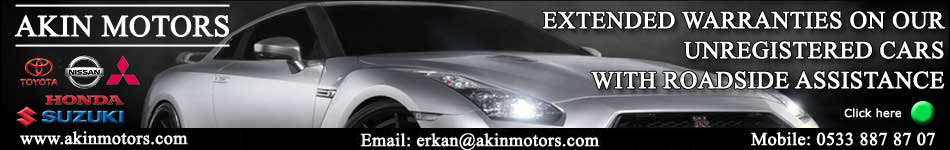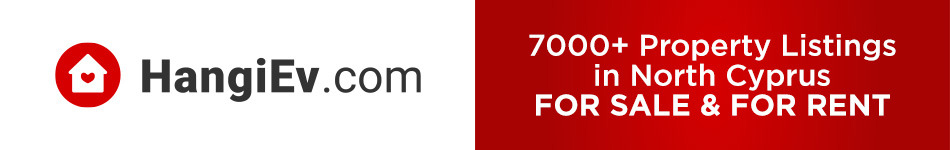I player
Moderators: Soner, Dragon, PoshinDevon
-
judyvin
- Kibkommer

- Posts: 987
- Joined: Fri 19 Apr 2013 12:32 pm
Re: I player
Mine is working via Multimax VPN.
-
sammydavis
- Kibkommer

- Posts: 678
- Joined: Wed 26 Jun 2013 4:14 pm
Re: I player
We have a VP through Zenmate and when I lodged a complaint that we were unable to get IPlayers over the weekend and were, like you, getting the message that 'we are not in the UK,, they said they had been having problems and have now resolved it. I did as suggested which was switch the VPN off, restart browser, go in and put VPN on again, and it worked! they also always suggest clearing all History and Caches, and that does help too.
-
mrsgee
- Kibkommer

- Posts: 1390
- Joined: Mon 14 May 2012 7:02 am
Re: I player
I have multimax VPN which works very well. But, what you have to do, I find, is do not open up your browser until after you have connected your VPN, it seems if you open the browser before the VPN, you then get the message, and have to do a restart. That is my experience anyway.
-
Agobard
- Kibkommer

- Posts: 361
- Joined: Wed 27 Nov 2013 10:32 am
Re: I player
Our i-player decided that we were outside uk so we deleted it and re-installed. They are asking for a UK post code so we put in one belonging to a relative. No problems since.
- Keithcaley
- Verified Member

- Posts: 8083
- Joined: Sat 21 Apr 2012 6:00 pm
Re: I player
There's nothing wrong with W1A 1AA - see hereAgobard wrote:Our i-player decided that we were outside uk so we deleted it and re-installed. They are asking for a UK post code so we put in one belonging to a relative. No problems since.
-
sophie
- Kibkommer

- Posts: 5727
- Joined: Wed 25 Jul 2012 3:42 pm
Re: I player
W1A 1AA, works like a dream every time. Assuming MM are up and running that is.
-
Dawnie1
- Kibkommer

- Posts: 127
- Joined: Sat 21 Apr 2012 4:16 pm
Re: I player
I do the same as mrsgee. I turn off device, restart it & put VPN on straightaway, then go to iPlayer & it works. If VPN not put on before any browsing, then you get the message.
-
Gumbo
- Kibkommer

- Posts: 79
- Joined: Fri 18 Jan 2013 10:56 am
Re: I player
Whilst on subject of I Player, is there anyone who can help a blonde with the techno brain of a slug? I want to put I Player on my I Pad, ok so done that. Now I need to put MM VPN on - problem!!! When I go to enter VPN I get the following questions, is there anyone who can tell what I should enter, in simple terms please.
Type - IKEv2
Description - ? Req
Server - ? Req
Remote ID -? Req
Local ID - ?
Authentication
User Authentication - user name?
Username - ? Req
Password - ask every time?
Proxy ? OFF - MANUAL- AUTO
Sorry for length of post, but if anyone can help me, you will be my best friend for life. Thanks
Type - IKEv2
Description - ? Req
Server - ? Req
Remote ID -? Req
Local ID - ?
Authentication
User Authentication - user name?
Username - ? Req
Password - ask every time?
Proxy ? OFF - MANUAL- AUTO
Sorry for length of post, but if anyone can help me, you will be my best friend for life. Thanks
- Keithcaley
- Verified Member

- Posts: 8083
- Joined: Sat 21 Apr 2012 6:00 pm
Re: I player
There are specific instructions for Ipads on the Multimax website - here
-
Gumbo
- Kibkommer

- Posts: 79
- Joined: Fri 18 Jan 2013 10:56 am
Re: I player
Keithcaley, you are a star and my best friend for life. Working perfectly.
Thank you so much xxxxxx
Thank you so much xxxxxx
-
terry2366
- Kibkommer

- Posts: 1368
- Joined: Thu 24 May 2012 1:11 pm
Re: I player
Tried everything vpn works n everything except I player.
- Keithcaley
- Verified Member

- Posts: 8083
- Joined: Sat 21 Apr 2012 6:00 pm
Re: I player
It may sound odd, but please try this: -terry2366 wrote:Tried everything vpn works n everything except I player.
Turn your VPN OFF
Go to the Multimax website, and click on the 'Test now' (speedtest) button
Do not press the 'GO' button!
Beneath the big red 'GO' button, will be a 'server name' in red and below that, there will be the name of a town or city
If the City name is shown as LONDON, try connecting to iPlayer WITHOUT activating your VPN **
Please let us know if it works!
** If the City name shown is a Cyprus Town or City, then ignore this post altogether
-
terry2366
- Kibkommer

- Posts: 1368
- Joined: Thu 24 May 2012 1:11 pm
Re: I player
Tried that I am with extend shows no name underneath on extend or multimax
- Keithcaley
- Verified Member

- Posts: 8083
- Joined: Sat 21 Apr 2012 6:00 pm
Re: I player
Back to the Drawing Board!terry2366 wrote:Tried that I am with extend shows no name underneath on extend or multimax